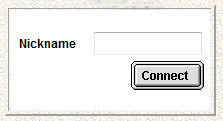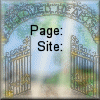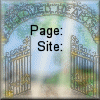 |
Site Presence
At many pages of the site,
at the top right corner of the page, you will see this image of the Beloved
Hearts Gate with numbers on it. What this is telling you is how many people are
on the same page you are on as well as how many people are on the site. By
right clicking the image a Buddy list of all visitors will pop up
showing what page they are on. You will be able to IM anyone on the Buddy List
as well as go to the Chat Room associated with that buddy list. |
| This is especially helpful
to our Guardians, who can now invite friend's and family to visit them at their
Loved One's residency, know for sure they are there, and then IM each other
while at the residency. If you
cannot see the image above while at the site and/or not able to use
the chat rooms your machine is not running java, which is needed to
use the chat rooms. Please download and install the java program
suited for your machine from here:
http://java.com/en/download/manual.jsp
What else should I know as a Guardian and
visitor ?
The
Guardian Area:
You can add the
music you want played when you or visitors come to visit your Loved One's
residency. Visit your Loved One's Guardian area to select the music you
want.
Your computer crashed and you lost your Guardian password or
confirmation number? Just click the "Forgot Guardian Information" button at the
Guardian
Area home page and the info will be sent to your email address
immediately.
Next time you enter your Loved One's guardian area to
care for the residency, click the "Show Images" link under each of the
selections and icons of the available items will be shown that you can
checkmark to add to the residency. No need to hold down the CTRL key while
clicking your items and guessing what the item will look like.
Just
below the residency image you will see your Loved One's expiration date and a
link to renew the residency.
If you have not yet added your Loved One's
religion or nationality you can do so when you enter your Loved One's guardian
area.
For those Guardians who have more than one Loved One at Beloved
Hearts, you can add a link to each other by selecting your Loved One's names
that are be listed at the guardian area.
The Guest Book is an optional
feature that you can turn off or on as wanted. If active you always have the
capability to deleted those postings that you believe should not be listed in
the book. Highlight each item you want removed and then click the "Apply My
Changes" button to remove them.
Grief Support Forum:
The Forums are connected with the Chat rooms
and the Buddy List mentioned above so that no matter where you are on the site
or however you feel comfortable "talking" with other visitors, you can.
Monday
Candlelighting Ceremony:
Each Monday evening there is a
Candlelighting Ceremony in honor of our Loved One. You are invited to list your
Loved One at each weeks ceremony where you can have a photo of your Loved One
beside the listing with a flickering candle. A Candlelight Chat will be
available for each Monday's ceremony.
|